By Admin
Friday, April 22, 2011
0 comments
By Admin
Sunday, April 10, 2011
0 comments
Winrar - Powerful Archive Manager
Winrar is an amazing and powerful archive manager that can compress, split and extract/merge files. In my opinion, Winrar is a must-have tool on any computer as most files are protected with it on the internet and it provides a lot of functions.
Winrar is actually a shareware. You can use the trial version of the program but it is recommended that you buy it.
Winrar is a very powerful tool as a compressor and can compress very big files into small once to save space. You can even prevent users from exploring the compressed files if they do not know the password.
While compressing and splitting, users can include passwords to protect their data even in the compressed form.
As a splitter and compressor, Winrar can use both the .rar and .zip extension. The smaller parts is like the following: file.part001.rar, file.part002.rar, ...
Winrar has many options that it provides to the users like, scan for viruses, test archive, type of compression, size of split files, place comment in archives, and more ...
Further options allow users to search for files in the archive, generate reports and organize a 'favorites' list.
Users can even select only a few files that they want to use from the archive and extract only these from the whole Double-clicking automatically extracts the file in the temporary folder and opens it with the its appropriate program.
Among the extensions that are recognized by Winrar are:
rar, zip, cab, arj, lzh, ace, 7-zip, tar, gzip, uue, bz2, jar, iso, z, .r00, ....
With Winrar, you will not need different compressing, splitting or merging tools installed on your computer.
Additionally, Winrar can even open .001, .002, .003, ... files and can even resolve an issue that the best .001, .002, .003, ... files merger,
HJsplit cannot at this time. Read this tutorial on
How to join .001, .002, ... files? to learn more.
Download and Reference Area for Winrar - Powerful Archive Manager:-
Download latest trial version of Winrar - Powerful Archive Manager
Winrar - Powerful Archive Manager Homepage
Winrar - Powerful Archive Manager Themes
Winrar - Powerful Archive Manager News
By Admin
0 comments
HJsplit – File Splitter and Merger
HJsplit – File Splitter and Merger is a free file splitter and merger that can split very big files into smaller ones in the form file.001, file.002, file.003, …
In the same way, HJsplit – File Splitter and Merger can merge files of these extensions into one big file.
Well, you will sometimes encounter files of the extension .001, .002, .003, … on the internet. The first question that will come to your mind if you are new to these files is: How to join .001, .002, .003 files?
Know that HJsplit – File Splitter and Merger is the best solution. Even if there are other programs that can do this, HJsplit – File Splitter and Merger is the free and the best tool to do this.
HJsplit – File Splitter and Merger is available on many platforms, including, and not limited to Windows, Linux, Mac and more. It is also an inter-platform tool – that is, a file cut on Windows can be joined on Linux with HJsplit – File Splitter and Merger.
Dealing with smaller files is better for uploading and downloading. Additionally, big files can be made into smaller ones by HJsplit – File Splitter and Merger for burning.
The program is easy to use, direct and does not consume much RAM. Users need to place all the files in the same directory and choose the .001 file to start the joining process (if there is 5 parts: file.rar.001, file.rar.002, file.rar.003, file.rar.004, and file.rar.005 – everyone of them should be in the same place).
HJsplit – File Splitter and Merger is portable – that is, you need not setup it but only need the files to run it anywhere from a USB, CD, DVD, …
Before downloading, you recommend reading this tutorial on
How to join .001, .002, … files? to learn of a special way to counter an issue that you may obtain with HJsplit – File Splitter and Merger.
Download and Reference Area for HJsplit – File Splitter and Merger:-
Download latest version of HJsplit – File Splitter and Merger
HJsplit – File Splitter and Merger Official site
HJsplit – File Splitter and Merger News and New Features
HJsplit – File Splitter and Merger for Windows
HJsplit – File Splitter and Merger Documentation and Manuals
By Admin
Saturday, April 9, 2011
0 comments
By Admin
Wednesday, April 6, 2011
0 comments
VLC Media Player - Free Media Player
VLC Media Player is a free and open source cross-platform multimedia player that plays most of the video and audio formats in addition to DVDs, Audio CDs, VCD and others.
VLC Media Player works great on most platforms including Windows, Linux, Mac, Unix and many more (Solaris, OpenBSD, FreeBSD, Syllable, ... )
As said above, VLC Media Player plays almost everything and in terms of performance, VLC Media Player is simple but yet, powerful and fast. What is more interesting is that VLC Media Player can play most codecs without actually requiring any special codecs pack.
VLC Media Player is ads-free, and does not contain any spyware and user trackers.
VLC Media Player also includes a media converter and streamer feature and runs subtitles and other features correctly where other media players would fail.
As soon as a newer version of VLC Media Player is available, users are automatically prompted to download the newer version, or continue using the actual one.
Download and Reference Area for VLC Media Player - Free Media Player:-
Download Latest Version of VLC Media Player - Free Media Player
Homepage of Version of VLC Media Player - Free Media Player
List of supported Video formats of VLC Media Player - Free Media Player
List of supported Audio formats of VLC Media Player - Free Media Player
List of all features of VLC Media Player - Free Media Player
Screenshots of VLC Media Player - Free Media Player
Skins for VLC Media Player - Free Media Player
By Admin
Sunday, April 3, 2011
0 comments
K-Lite Codec Pack is a collection of audio and video components that enable the OS to recognize and play files with formats that would not be playable normally.
K-Lite Codec Pack is a freeware and is only available for Microsoft Windows.
Additionally, K-Lite Codec Pack comes together with some tools such as Media Player Classic, Codec Tweak Tool and GSpot Codec Information Appliance.
K-Lite Codec Pack comes in 4 variants:-
- Basic Edition
- Standard Edition
- Full Edition
- Mega Edition
Below are screenshots comparing the abilities and contents of the 4 variants. Note that these screenshots are not from my content, but were rather taken from the official site of K-Lite Codec Pack.

To see the complete list of ability comparison, click
here
To see the complete list of content comparison, click
here
Download and Reference Area for K-Lite Codec Pack - Free Media Player:-
Download K-Lite Codec Pack
Official K-Lite Codec Pack Site
Information about K-Lite Codec Pack
K-Lite Codec Pack Guides
Fix Codec Errors and Improve PC Performance
K-Lite Codec Pack FAQ
By Admin
0 comments
CCleaner is a product of the Piriform company. CCleaner is a freeware and is considered to be the best cleaning tools.
This utility program is used to clean potentially unwanted files and Windows Registry entries from a computer.
At this time, CCleaner is only available for the Windows operating system.
CCleaner is a small and easy-to-use utility.
Among the files that are cleaned by CCleaner are the unwanted files from applications like: Firefox, Opera, Internet Explorer, Safari, Google Chrome, Windows Media Player, eMule, Google Toolbar, Netscape, Microsoft Office, Nero, Adobe Acrobat, WinRAR, WinAce, WinZip and many more. Browsing history, cookies, Recycle bin, memory dumps, file fragments, log files, system caches, application data, autocomplete form history, and various other data are also cleaned by CCleaner.
CCleaner also includes a registry cleaner that cleans registry files and correct errors in the registry, such as missing DLLs, unused registration entries for file extensions, and missing references application paths.
Of course, the above mentioned files can be selected or deselected before the cleaning process.
Why is it important to regularly clean such files?
- It makes the computer faster.
- It secures users from viruses and spywares.
- No more reboots.
- Cleans unwanted registry files that are not removed even after the uninstallation of a program.
- More free space is obtained on the hard disk.
- Other reasons.....
The following is a screenshot of the user-friendly interface of CCleaner:-
Download and Reference Area for CCleaner - Free Optimizing and Cleaning Tools:-
CCleaner - Free Optimizing and Cleaning Tools Download Links
CCleaner - Free Optimizing and Cleaning Tools Official Site
CCleaner - Free Optimizing and Cleaning Tools Support
More information about CCleaner - Free Optimizing and Cleaning Tools
CCleaner - Free Optimizing and Cleaning Tools Latest Update Information
More Freewares from Piriform












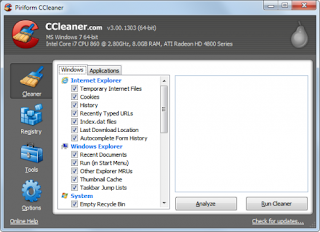
 Previous Entries
Previous Entries









